| AMOS TOME Series IV Manual Index |
|
|
46 |
The Save n button allows you to decide how many of the lists will be saved to disk. Each list uses 256 bytes, so if your game only requires 1 list, you don't need to save all the lists and the 1792 extra bytes that go with them. Clicking on either the Done or Direct buttons will take you back to the TOME Editor.
However, if you click on Direct, you will be in Tile Value assignment mode, where clicking on any tile on the map will assign the current value to it. If you want to change the value simply hit the "V" key. To get out of this mode simply select any other drawing mode.
Tile values are automatically saved along with the map, using the filename of the map with an extra .Val suffix, they can however be saved separately, and the File menu has a Save/Load Val button for this purpose.
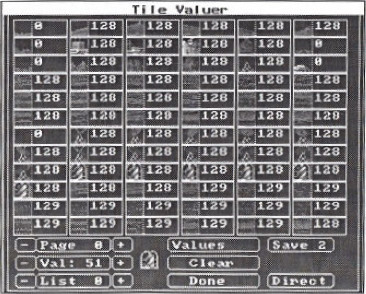
The Title Valuer