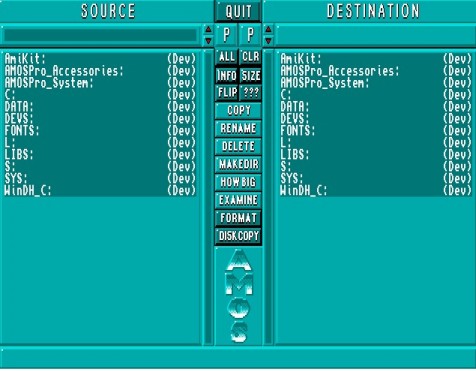
The AMOS Professional Disc Manager is a highly efficient and extremely fast tool for the professional organisation of all the files on your discs. It is ideal for programmers who have upgraded to an extra disc drive, and single-drive users will also find it beneficial. The Disc Manager is used to reorganise all files from a SOURCE disc to a DESTINATION disc.
Calling Disc Manager
Disc Manager is summoned from the User Menu by selecting the [Disc Manager] option.
Here is a view of the Disc Manager screen.
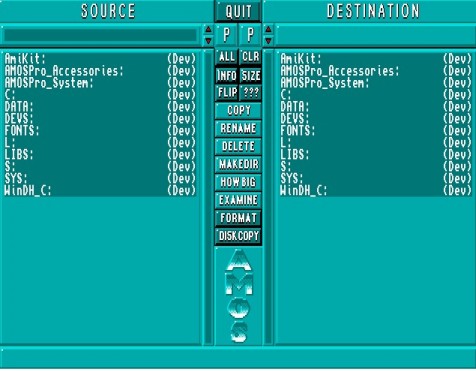
The screen has two main display zones, clearly headed SOURCE and DESTINATION, with all the Disc Manager control buttons stacked between these two zones. The zone that is currently active has its path name highlighted by a red bar, and information about this active path is displayed in an information line at the bottom of the screen. If a path name is not valid then nothing is displayed in the information line. As usual, all buttons and sliders are controlled using the mouse.
Click on either the [SOURCE] or [DESTINATION] headings to select one of these zones, or click anywhere in either of the large window areas that display a list of the available directories.