With AMOS Professional, the shape of a wave form is set using a list of 256 numbers, with each number representing the intensity of an individual section of the wave.
SET WAVE
instruction: define a wave form
Set Wave number,shape$
The SET WAVE command sets the wave form of an individual sound, that can then be used at various pitches to create music or sound effects. This command requires two parameters, the number of the wave to be set, followed by the shape of this pattern, held in a string.
Wave numbers zero and 1 are already allocated, so these numbers should not be used. Wave zero holds a random noise pattern, used to generate the explosive effects of BOOM and SHOOT, while wave number 1 is a smooth pattern in the shape of a sine wave, which is used as the "template" for the pure tones needed by the PLAY and BELL commands. So when setting your new wave patterns, use the identification numbers from 2 upwards.
Setting the parameter for the shape of the wave form is a little more complicated.
Each one of the 256 numbers which make up the shape of the wave form sets a single level of intensity for that single part of the wave. Each one of these intensities can hold a possible value ranging from -128 up to 127. Look at the diagram below. The vertical scale represents this range of intensities (-128 to 127) and the horizontal scale shows the physical length of the wave form, in other words the individual moments of time as the wave is played (256).
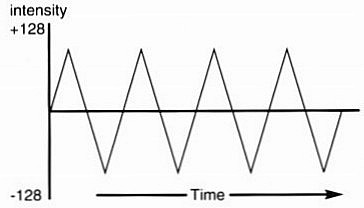
This triangular wave pattern does not make a very exciting sound, but it serves as a simple introduction to making your own wave forms.
Because AMOS Professional strings can only hold positive numbers from zero to 256, the negative values in this wave form need to be converted before use. This is extremely easy, and is achieved by adding 256 to the negative numbers in the list! In other words, a value of -50 would be entered as 206, like this:
X> -50+256=206