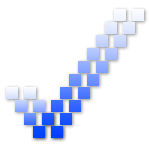 | The Ultimate Amiga WHDLoad for RetroPie Project |
This page is an off-shoot of the FaceBook group dedicated to those of us looking to improve the experience of running Amiga games on RetroPie.... aka the The Amiga RetroPie WHDLoad Group.
Many of use already enjoy playing RetroGames via the Raspberry Pi, and this has led us to want to improve the experience. Any shared game system like RetroPie needs that "one click to play" experience, that the Console generation crave, and this project is an attempt to bring that to RetroPie .... I hate having to manually set up configs for games, and many people may already know of the author's personal hatred for using ADFs for gaming, when WHDLoad offers such an improved experience. Through clever use of a simple loader, the .uae configuration system, and games in the WHDLoad installed format, we have put together a method for running WHDLoad installed amiga games directly from the RetroPie menu.
This is a collaborative effort, so any contributions/ feedback even on a individual game level will be very welcomed, and will enhance the experience for everyone in the long term. With this in mind, all users can contribute to the development of the provided files, by submitting improvements to settings for specific games, via the GitHub page and via the FaceBook group.
All of the work provided on this page is done so for free. Unfortunately our web hosting fees are not. If you find the guides and support provided here useful and you simply want to say thank you for the time dedicated to this project, please consider giving a small donation towards hosting fees, via the following link:
Please note that we do not provide links to game-data via this website, and you will be required to search externally for the specific games you wish to play. However, all items provided on this page are designed to have compatibility with the existing 'Retroplay' WHDLoad packs. Messages sent direct to our support group admin staff asking for game data will unfortunately be ignored.
Thank you, and we hope you find this project useful.
- To bring a 'one click to play' experience to Amiga games on RetroPie.
- To take advantage of all the elements of WHDLoad and the improvements it brings to the Amiga gaming experience.
- To allow continuous improvement through end-user feedback, which will directly feed into future releases.
- To keep the system 'generic' enough for cross-platform / emulator changes in the future.
- With the release of Amiberry v2.14, the previous guides on this page are no longer necessary - some basic information on how these aims are fulfilled from within Amiberry are instead included.
- All of the above aims have been achieved, in some respect.
- However, this is still a live and developing project and as such constant changes and upgrades may make areas of this guide or the configuration file downloads out of sync with developments.
- Please be aware that those spending time of development may not have time to answer every query you may have, and we recommend you *please* reach out to the group first for your answers and do not private message developers directly for help.
We don't want to be rude, but we do also have lives outside of FaceBook and time on this project is not to act as direct support (instead our time needs to be spent coding and developing the tools for this project. ) We do have board moderators and experts who can help though.- At present those involved will assume you have at least a basic understanding of using Linux on the Pi and using command line or similar functionality yourself.
- Please do not post asking for pre-Installed RetroPie images, you will find the reasons why we don't provide these, by searching for this topic elsewhere in the group.